Save
For Later - Bookmark Link
Nirmala Apps
Tags: #Productivity
Save
for later is created to bookmark your
links on the go, with offline
support.
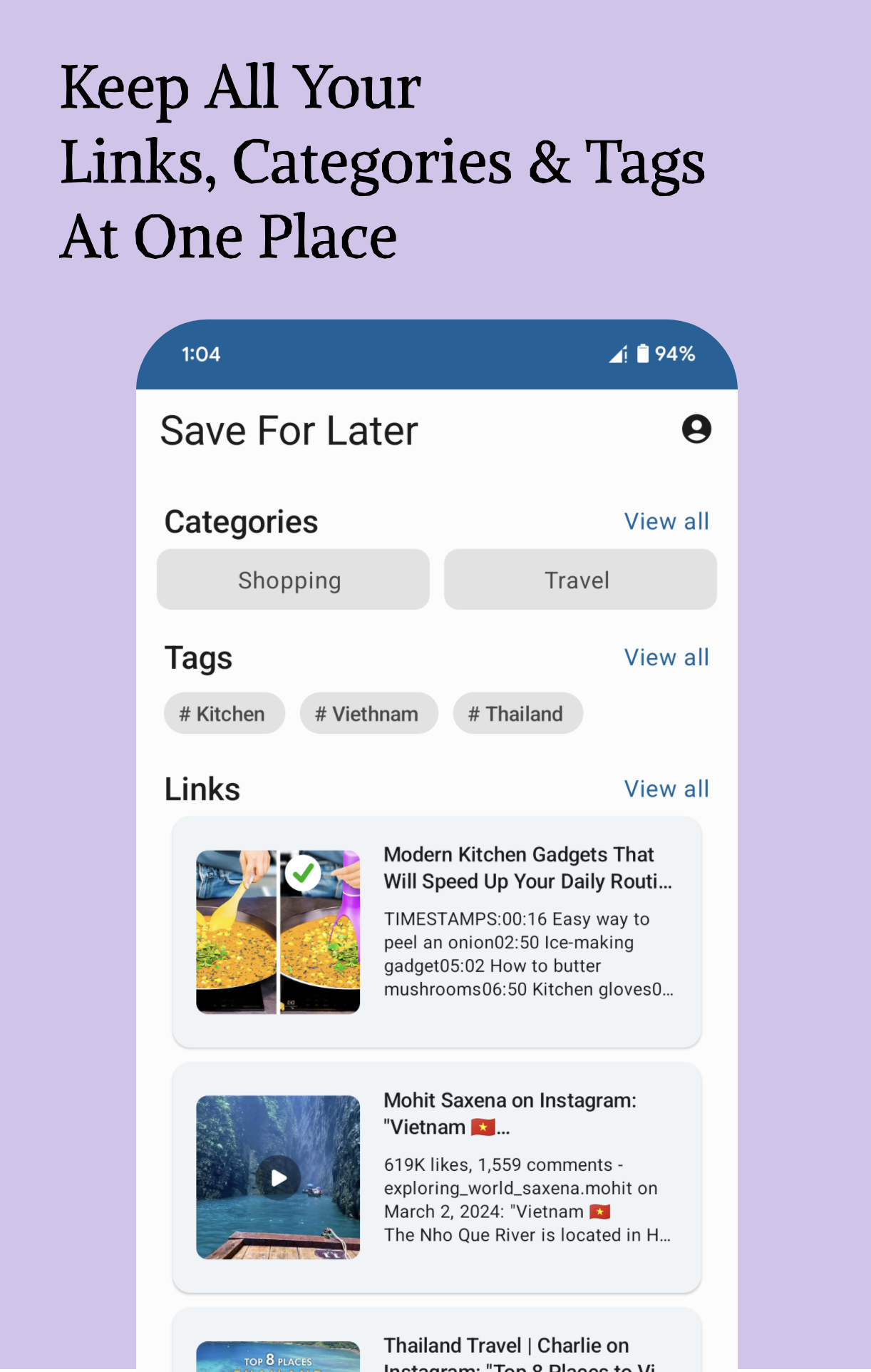
Home Screen
Users can see all the saved links, categories and tags at one place in the home screen.
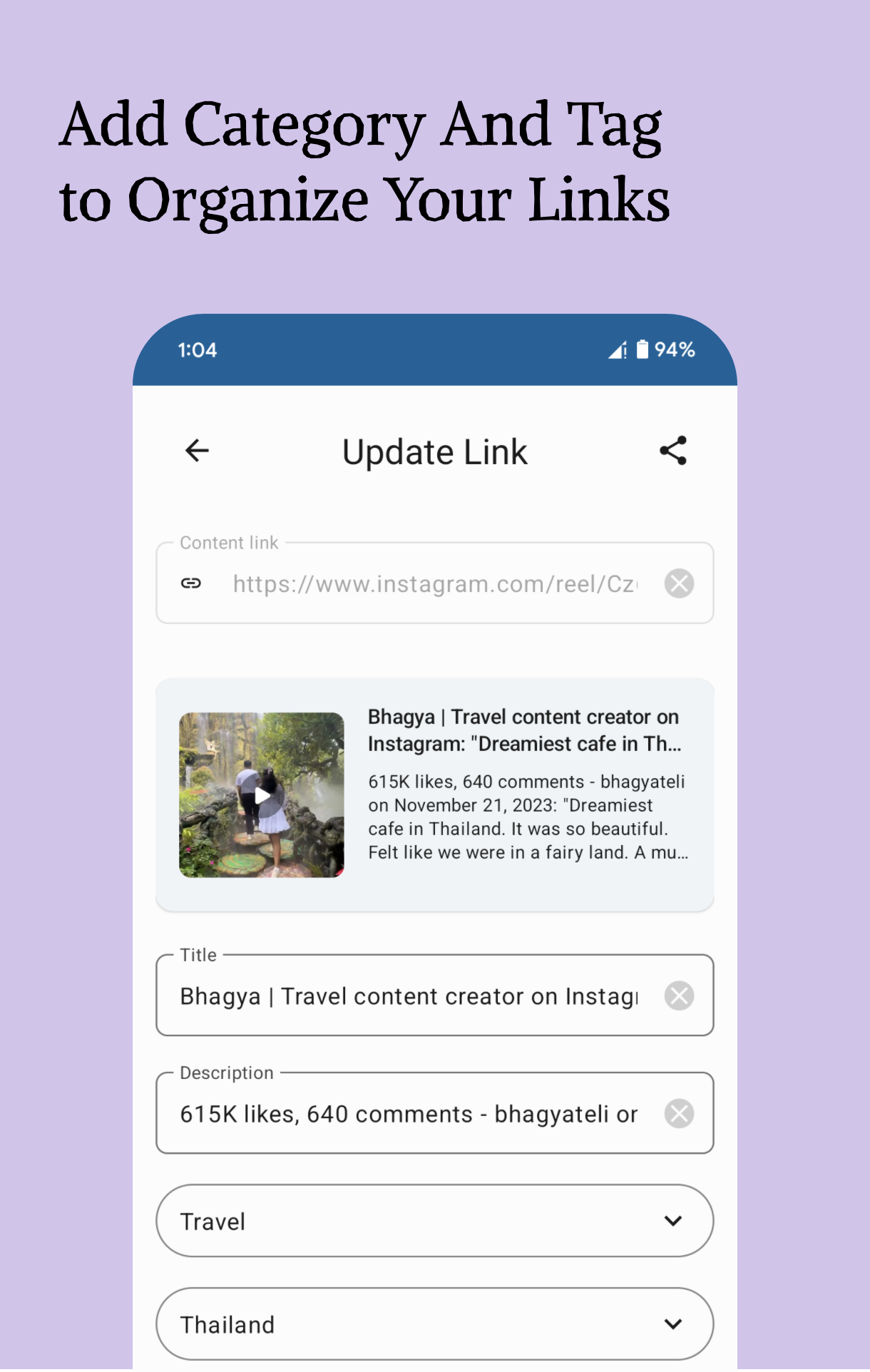
Add
& Update Links
Users can add or edit title, description and assign category and tags to the links
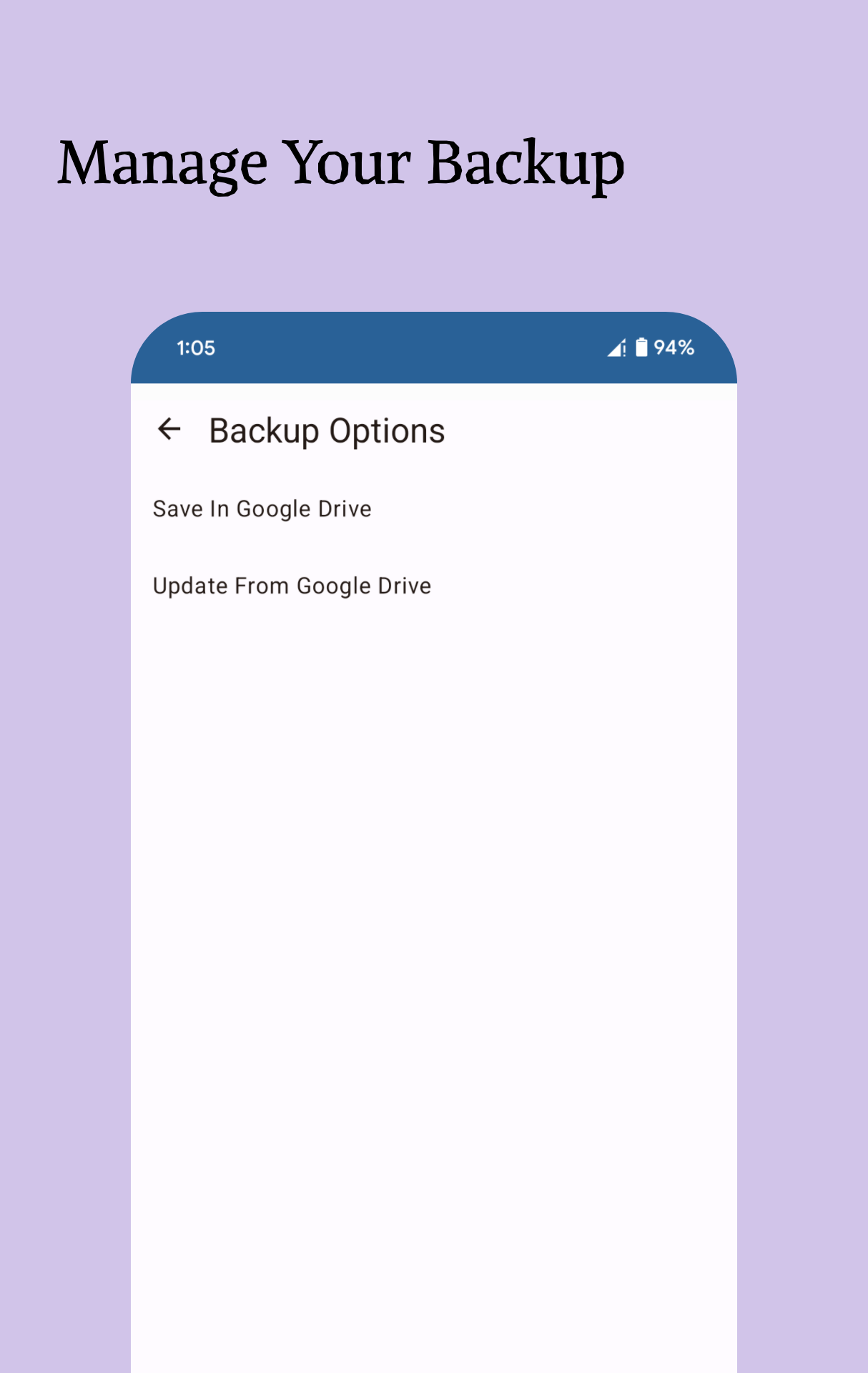
Backup
In Google Drive
Users can backup the links, and their meta data in the google drive
About
This App ->
Introducing Save for Later, your ultimate companion for bookmarking any link from favorite blog posts and YouTube videos to social media posts and articles, all on the go. With an offline-first approach, you can access your saved bookmarks anytime, anywhere.
Why
Choose Save For Later?
-
No limits: Save as many links as you want, unlike other apps on the market.
-
Advanced organisation: Enjoy category and tag-level filtering for easy access.
-
User-friendly interface: Navigate effortlessly with a sleek flat UI design, with support for Android You Theme.
-
Keep your data safe in your Google Drive
How
to Save Links?
-
Copy the link to your clipboard, open the app, click the plus icon, paste the URL, and follow the prompts.
-
Alternatively, use the share function on your device to access the Save for Later app directly. Once selected, the link will be automatically pasted in the creation window for your convenience.
Key
Features:
-
Save links from anywhere on your mobile device.
-
Access your saved links offline, ensuring you always have your resources at hand.
-
Unlimited link saving capability.
-
Seamlessly log in across multiple devices.
Security
And Privacy:
Your data's safety and privacy are our top priorities:
Rest assured, your information is not shared with any third-party companies or entities.
Experience the convenience and peace of mind with Save for Later. Download now and take control of your bookmarks like never before.
Install Android Application from Play store.